new
improved
fixed
[v16.2] Download all + automations improvements
Today, we're announcing more automations improvements, which are only part of a long list of automation enhancements lined up for the upcoming weeks.
Automations improvements
We're adding 2 more automation actions as of today, available to all Drag plans.
New action: unassign
Previously, it was only possible to assign cards to users. From today, users can now automatically remove assignments (unassign) from cards too.
Example of use case: Let's say you have different team members responsible for each stage of your workflow. You may want want to use this to automatically hand over a task from a team member to another once the a card gets moved to a new stage.
New action: remove tag
Similarly, we are adding the action to remove a tag from cards. Previously, it was only possible to apply tags to cards.
Example of use case: If you are using tags to manage SLAs within Drag (for example, "Upcoming", "Due soon" and "SLA breach"), you may want to use this to change a card SLA status upon completion of a task (eg. remove tag "Upcoming" and add tag "Due soon").
Download all attachments
Previously, users were only able to download attachments from emails one by one when using Drag. Now, you can download all attachments at the same time in a .zip format by clicking on the "download all" button located on the right side of the attachments.
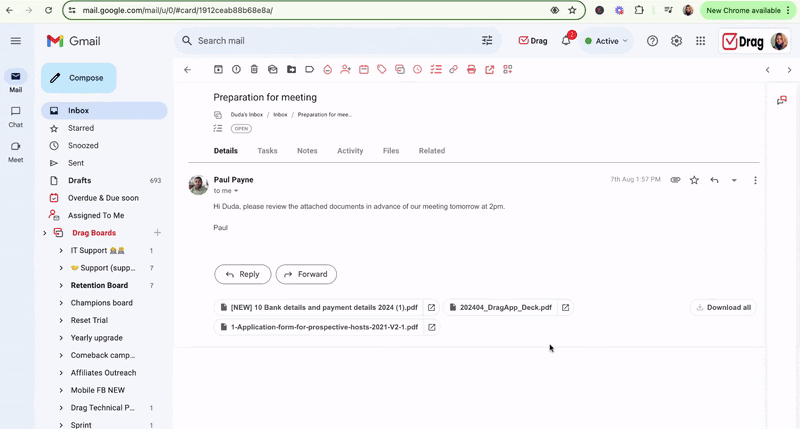
Fixes
- Fixed automation removing previous assignees when assigning someone new
- Fixed automation auto-reply sending twice in some scenarios
- Fixed custom view open on preview mode
- Fixed 'edit subject' button not loading sometimes
- Fix wrong 'move' action in the 'Overdue & Due soon' and 'Assigned to Me' views